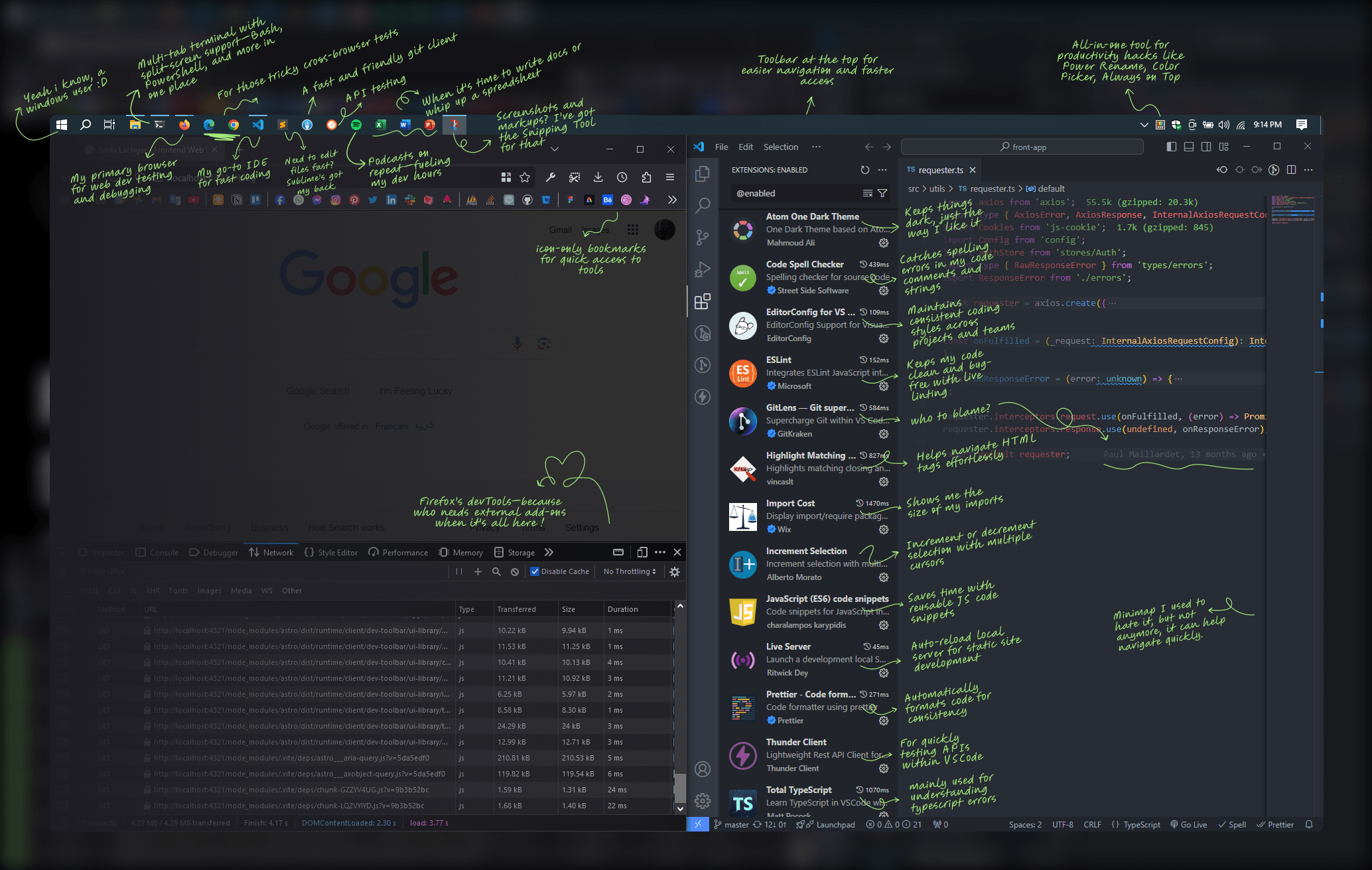Here’s a breakdown of the software, VSCode extensions, and productivity hacks that power my day-to-day development process
VSCode – My IDE of Choice
I’m a VSCode user. I’ve customized it with the following extensions that make coding a lot easier:
- Atom One Dark Theme: Smooth, eye-friendly dark theme—keeps me in the flow. URL
- Code Spell Checker: Catches those pesky spelling errors in comments and strings. URL
- EditorConfig: Keeps my coding styles consistent across different projects. URL
- ESLint: A must-have for writing clean, error-free JavaScript. URL
- GitLens: Enhances Git integration with super helpful visualizations. URL
- Highlight Matching Tag: This makes navigating HTML and XML tags a breeze. URL
- Import Cost: Gives me the size of imported packages, ensuring I keep things lean and optimized. URL
- Increment Selection: Handy for selecting matching text or code blocks quickly. URL
- JavaScript (ES6) code snippets: Save time with ready-to-use JS snippets. URL
- Live Server: Perfect for developing locally with auto-reloads. URL
- Prettier Formatter: Automatically formats my code based on pre-configured styles. URL
- Thunder Client: A lightweight Rest API Client. URL
- Total TypeScript: Get translations of TypeScript’s most cryptic errors. URL
Windows Terminal – Multi-Tab
I run a multi-tab Windows Terminal, which allows me to open tabs for Bash, PowerShell, or whatever else I need. I can split the screen when multitasking across environments. URL
Browsers for Testing
- Firefox: This is my go-to browser for web testing and debugging. Plus, DevTools are all built-in — no extra add-ons.
- Microsoft Edge & Chrome: I use these browsers to make sure everything works cross-browsers.
Git Fork – Git Client
A minimal and fast Git client, It’s simple, intuitive, and just gets the job done and it’s free! URL
Sublime Text – Quick File Edits
When I need to edit something fast, Sublime Text comes in clutch. It’s lightweight and lets me make quick edits without opening my full IDE.
Postman – API Testing
Postman is my tool of choice for testing APIs. i use it mainly when working on a large projects, or when working on a shared workspace.
PowerToys – All-In-One Productivity Boost
Microsoft PowerToys is my Swiss Army knife for productivity. Features like PowerRename, Always on Top, Color Picker, and more.. URL